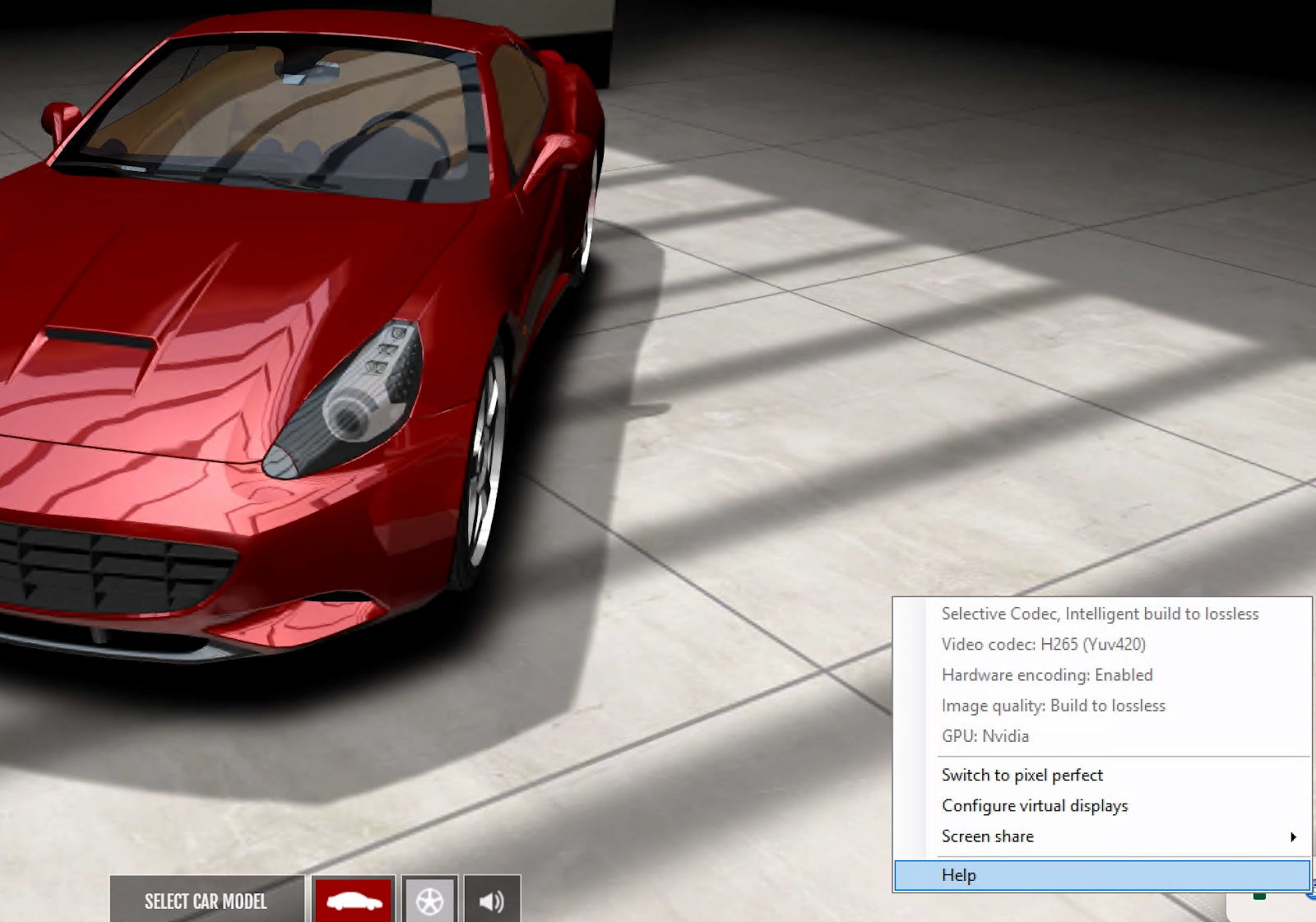A new Citrix release means getting even more value out of your Citrix environment. We’re continuing to prioritize the importance of hybrid work, innovating not only for cloud environments but on-premises as well. Our latest release for Citrix Virtual Apps and Desktops (CVAD) brings new features that provide your users the best experience, while improving the security and efficiency for your business.
With CVAD 2503 officially here, you can immediately take advantage of all of the latest features and enhancements. Check out all the features and capabilities we’ve added to your environment.
Refine your Autoscale settings using historical usage
A new Autoscale settings tab called “Autoscale Insights” offers a comprehensive graph that visually compares your Autoscale settings and machine usage data from the previous week. This feature allows you to be more strategic when planning for future scaling, ensuring enough machines are available during peak hours, improving logon times, and enhancing overall performance. It also supports IT teams in better understanding usage patterns in order to optimize machine schedules and reduce unnecessary capacity. When aligning scale settings with actual usage, you can reduce unused resources and streamline costs.

Home page for Web Studio
Web Studio now has a homepage, which provides an overview of your Citrix Virtual Apps and Desktops deployment and workloads along with detailed information in a clean, actionable. This means you will see a high-level picture of your environment right away rather than sifting through various tabs. The benefits of a dashboard view include speeding up troubleshooting and daily operations by highlighting potential issues early, helping to prioritize tasks, monitoring workload trends, and making faster decisions. Whether onboarding new users, managing growth, or simply reviewing the current state, this view brings clarity and saves time.
Optimize storage load balancing with the least load method
Troubleshooting “slowness” is never the best use of your admin team’s time, especially when it comes to storage,. With this new load balancing method, the platform evaluates each datastore and automatically selects the one with the least load when provisioning new machines, also considering the number of powered-on virtual machines and available space when making selections.
Improved display rendering quality with Intelligent Build to Lossless feature
The new Intelligent Build to Lossless feature is an enhancement of our existing Build to Lossless feature, designed to deliver a smarter, more efficient experience. With Intelligent Build to Lossless, admins no longer need to manually configure Build to Lossless, as it is applied dynamically in the session on required monitors. When the need is resolved, the Thinwire protocol seamlessly disables it, reverting to regular encoding for optimal performance. Because Lossless graphics are so critical for work that depends on visual clarity, such as medical imaging, financial dashboards, or engineering design, applying it everywhere uses bandwidth and host consumption inefficiently, which reduces density and performance. This new feature maintains seamless user experiences without disrupting performance or increasing infrastructure demands, giving users what they need without burdening the environment and making it a beneficial tool for mixed-use deployments.
Director integration with uberAgent
Citrix uberAgent is now available as an optional component of Citrix Virtual Apps and Desktops, enabling enhanced monitoring capabilities and seamless integration with Citrix Director. Admins can install Citrix uberAgent by selecting it from the “Optional Software” screen during the Citrix Virtual Apps and Desktops Virtual Delivery Agent setup. With the deeper insights this feature provides, IT teams can reduce help desk escalations, support more users per admin, and continuously improve the environment.
Download CVAD 2503 today
To get even more information on this release, check out our product documentation. You can download the latest Citrix release now to start using the new capabilities within your environment. Be sure to keep an eye out for even more news and check out updates.cloud.com to track the status of cloud releases! You can also learn more when you join us for our upcoming webinar: What’s New and Next with Citrix: Expanded Partnerships, New Integrations, More Value.